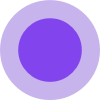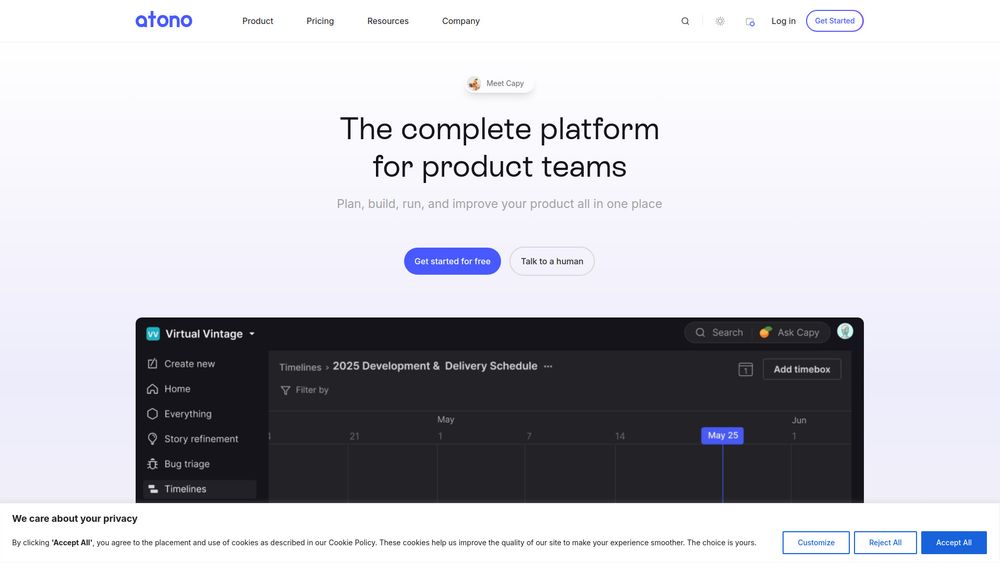What is AI Diagram Maker
AI Diagram Maker is a tool that allows users to generate professional software architecture, UML, and flow diagrams in seconds by simply typing their ideas in natural language. It eliminates the need for traditional drag-and-drop interfaces, enabling users to focus on their ideas rather than the mechanics of the tool.
How to use AI Diagram Maker
- Describe your diagram idea in plain English.
- The AI processes your description and generates a diagram.
- Review the generated diagram.
- Edit the diagram by chatting with the AI to request changes or by directly editing the underlying D2 code.
Features of AI Diagram Maker
- AI-powered diagram generation from natural language descriptions.
- Conversational editing and refinement of diagrams.
- Ability to create diagrams from text, attachments (images, documents, notes).
- Automatic layout and styling for professional results.
- Export diagrams in multiple formats (PNG, SVG, Diagram code).
- Quick code editing via a code view.
- Diagram revision history (available on Plus and Max plans).
- Supports various diagram types including software architecture, UML, flowcharts, sequence diagrams, database schemas, and network diagrams.
Use Cases of AI Diagram Maker
- Generating software architecture diagrams.
- Creating UML diagrams.
- Designing flowcharts.
- Visualizing microservices communication.
- Mapping database schemas.
- Documenting complex systems.
- Brainstorming and design sessions.
FAQ
How does AI generate diagrams from text?
Our AI agent uses advanced language models to understand your natural language descriptions and converts them into structured diagram code. The AI analyzes your requirements, identifies components and relationships, then generates clean D2 code that represents your architecture visually.
What is D2 and why do you use it?
D2 (Declarative Diagramming) is a modern diagram-as-code language that's perfect for AI generation. We chose D2 because it has simple, intuitive syntax that's easy for AI to generate, powerful automatic layout engines that handle positioning and alignment, flexible styling and theming options, and integrations with popular tools like Confluence, Obsidian, and many developer workflows.
Can I edit the generated diagrams?
Absolutely! You can switch to code view to see and edit the underlying D2 code directly, or simply chat with the AI to request changes in natural language. The AI understands context and can modify existing diagrams based on your feedback, making iterative improvements easy.
What types of diagrams can I create?
You can create any type of software architecture diagram including system architecture, microservices, database schemas, network diagrams, flowcharts, sequence diagrams, and more. The AI is trained to understand various architectural patterns and can generate appropriate visual representations.
Do I need to learn D2 syntax?
Not at all! The AI handles all the D2 code generation for you. You just describe what you want in plain English. However, if you want to make manual tweaks, D2's syntax is very readable and easy to learn. You can reference the D2 documentation for advanced customizations.
How does this compare to traditional diagramming tools?
Traditional tools require manual drag-and-drop, complex UI navigation, and design skills. Our AI approach lets you focus on the architecture itself rather than tool mechanics. You get professional-looking diagrams instantly, with automatic layout and styling, plus the ability to iterate through conversation rather than manual editing.