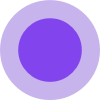What is AI Video Extender
AI Video Extender is a platform that allows users to seamlessly extend existing video clips by generating new frames that naturally continue the scene. It utilizes advanced AI technology to analyze motion patterns, lighting, camera movement, and scene context to predict realistic continuations, eliminating the need for reshoots while maintaining visual coherence. The platform offers control over the extended video duration, typically from 3 to 10 seconds, with resolutions up to 1080p.
How to use AI Video Extender
- Upload Your Video Clip: Start by uploading the video you want to extend. The platform supports common formats like MP4, MOV, and AVI. The AI system analyzes the clip's content, motion patterns, and scene context.
- Configure Extension Settings: Select the target extended video duration (3-10 seconds) and preferred resolution up to 1080p. Users can choose between the WAN 2.5 video extender for fast processing or the Veo 3.1 video extender for cinematic quality. Optional audio guidance can be added if the video includes voiceovers or music.
- Generate and Download Extended Video: The AI video extender processes the footage using advanced AI technology. The generated seamless continuations with perfect motion flow and audio synchronization can be previewed, adjusted if needed, and downloaded.
Features of AI Video Extender
- Dual-Engine Technology: Offers both WAN 2.5 video extender (fast, affordable) and Veo 3.1 video extender (cinematic quality).
- Seamless Extension: Generates natural video continuations without reshooting or manual editing.
- Controlled Duration: Flexible extension duration from 3-10 seconds.
- High Resolution: Supports up to 1080p resolution.
- Audio-Visual Synchronization: Automatically aligns audio with extended visuals.
- Multiple Models: Access to over 20 models, including WAN 2.5, Veo 3.1, Sora 2, Hailuo 02, Nano Banana, and Flux Kontext Dev Lora.
- Commercial-Ready Output: Generates broadcast-quality, watermark-free results.
Use Cases of AI Video Extender
- Creating longer clips with smooth transitions.
- Social media content, ads, and tutorials.
- Professional storytelling and high-end commercial projects.
- Marketing campaigns and client deliverables.
- TikTok, Instagram Reels, YouTube Shorts, and e-commerce demos.
FAQ
- What is an AI video extender and how does it work? An AI video extender is advanced technology that seamlessly extends existing video clips by generating new frames that naturally continue the scene. Our platform uses two powerful engines: WAN 2.5 video extender for fast, cost-effective processing, and Veo 3.1 video extender for cinema-grade quality. The AI extend video system analyzes motion patterns, lighting, camera movement, and scene context to predict realistic continuations. This eliminates the need for reshoots while maintaining visual coherence. You can control AI extend video duration from 3-10 seconds with resolutions up to 1080p.
- What's the difference between WAN 2.5 and Veo 3.1 video extender? WAN 2.5 video extender focuses on speed and affordability, processing videos 60% faster and ideal for social media content. Veo 3.1 video extender prioritizes cinematic quality with advanced scene understanding and photorealistic motion, perfect for high-end commercial work.
- Can I extend videos of any length and format? Yes, common formats like MP4, MOV, and AVI are supported. The WAN 2.5 video extender supports extensions from 3-10 seconds, while Veo 3.1 offers similar flexibility with enhanced quality.
- Does the AI video extender support audio synchronization? Yes, both WAN 2.5 and Veo 3.1 include advanced audio-visual synchronization, automatically aligning audio with extended visuals. Veo 3.1 additionally generates contextual dialogue and ambient sounds.
- Can I use extended videos for commercial projects? Yes, all AI video extender outputs are suitable for commercial use, producing broadcast-quality, watermark-free results.
- How long does video extension processing take? The WAN 2.5 video extender typically completes tasks in 3-5 minutes. Veo 3.1 may take slightly longer due to its advanced features. Processing speed depends on the chosen engine, target duration, and resolution.