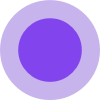What is Antigravity
Antigravity Google refers to two distinct concepts: playful browser Easter eggs and a metaphorical AI coding platform.
Browser Easter Eggs
These are physics-inspired JavaScript demonstrations that create interactive effects on web pages. Examples include Google Gravity, where page elements fall as if under gravity, and Google Space (Zero Gravity), where elements float. These are not actual anti-gravity technologies but rather fun, interactive web experiences.
AI Platform: Google Antigravity
This is the codename for an agentic development IDE paired with Gemini 3 Pro, launched in 2025. It allows AI agents to write code, interact with terminals, and control browsers, metaphorically reducing developer friction.
How to use Antigravity
Running Easter Eggs
- Open a modern browser (e.g., Chrome, Edge, Firefox).
- Search for "Google Gravity" or "Google Space" and select a trusted mirror site.
- Interact by dragging elements, throwing links, and observing physics reactions.
- For isolation, use incognito mode; no personal data is required.
Using the AI Platform
- Sign in to the Google developer preview for Gemini 3 Pro.
- Create a project and enable the agentic IDE (codenamed Antigravity).
- Grant repository access and initiate an agent to access terminal, editor, and browser panes.
- Issue tasks such as "run tests" or "refactor module" and review changes before merging.
Features of Antigravity
Easter Egg Features
- Physics-based UI with falling, floating, or buoyant elements.
- Interactive elements like a draggable search bar and bouncing logo.
- Zero setup required; run directly in the browser.
- Sandboxed for safe JavaScript and WebGL motion demonstrations.
AI Platform Features
- Agentic coding with Gemini 3 Pro agents for code writing, terminal interaction, and documentation browsing.
- Workflow automation for orchestrating tests, builds, and deployments.
- Version-aware context management for repository state, diffs, and commands.
- Browser control for research and UI checks within the IDE.
Use Cases of Antigravity
Easter Eggs
- Fun and playful interaction with search results.
- Demonstrating JavaScript physics engines and DOM manipulation.
- Lighthearted browser entertainment.
AI Platform
- Accelerating software development through AI-assisted coding.
- Automating repetitive development tasks.
- Streamlining the testing and deployment process.
FAQ
1. Is “antigravity google” a real technology? No, it refers to playful web experiments and a metaphorical AI platform name, not actual physics research.
2. Does Google research anti-gravity propulsion? There is no evidence that any Alphabet group is pursuing true anti-gravity; current physics considers it impossible.
3. Are Google Gravity and Google Space official? They originated as experiments by developer Mr.doob and are available on mirror sites; they are not core Google products.
4. Is the AI platform “Google Antigravity” available now? It is available as a developer preview tied to Gemini 3 Pro, potentially requiring enrollment in early access programs.
5. How do the Easter eggs work? They use JavaScript physics engines to reposition DOM elements with simulated gravity, buoyancy, or zero-G vectors.
6. Are these tricks safe? They are generally safe visual experiments. Use trusted mirrors and avoid entering personal data in novelty search boxes.
7. Can I demo antigravity google in a classroom? Yes, they serve as good JavaScript physics demonstrations. Ensure offline backups if mirrors block network access.
8. What is the xkcd/Python “antigravity” joke?
Typing import antigravity in Python opens an xkcd comic about flying, likely inspiring the AI platform's name.
9. Is there a “Wicked Defying Gravity” Easter egg now? That promotional Easter egg has been retired and no longer functions.
10. How does antigravity google differ from VR/AR demos? These are lightweight browser effects or an AI IDE, not immersive environments. They focus on playful physics or automation rather than 3D spatial computing.