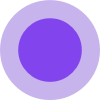What is DreamVid
iMyFone DreamVid is a powerful AI image to video generator that animates photos and creates dynamic videos. It allows users to upload photos and use AI to bring them to life with animated actions like hugs, kisses, or face swaps.
How to use DreamVid
- Download and Open DreamVid: Download the app for free on your iPhone or Android device and launch it.
- Upload Your Images: Upload an image of the person or any other image you want to use in a video.
- Transform Your Image to Video: Click the Generate Video button, and the AI will process your photos and generate videos based on chosen scenes or instructions.
Features of DreamVid
- Highly Intelligent: Quickly generate videos using AI by uploading images and inputting desired video effect prompts.
- Multi-Template Selection: Offers a variety of templates and examples to simplify the process.
- Versatile Command Options: Users can enter commands to customize video clips or choose from prompts and templates.
- Customized Settings: Allows setting camera parameters and motion range for enhanced realism.
- Customizable Popular Elements: Instantly updates with trending elements like characters (Batman, Iron Man) or concepts (Muscle Man) to generate related videos.
- Video Completion: Automatically extends video content based on user-provided video for a richer narrative.
Use Cases of DreamVid
- Create Realistic AI Hugging Video: Turn two photos into a hugging video, including hugging deceased loved ones, embracing a younger self, or hugging favorite stars, anime characters, or pets.
- Create Heartfelt AI Kissing Video: Generate kissing videos in various styles (romantic, dreamy) for different purposes (romantic love, parent-child). Analyzes facial features and scenes for dynamic effects.
- AI Video Face Swap: Replace faces in videos with any desired face. Use cases include swapping faces with celebrities, gender transformation, experiencing movie roles, and virtually trying on clothes.
- Animate Your Photos: Transform still photos into dynamic videos. This includes bringing photos of deceased loved ones to life with simulated smiles or nods, animating old photos, creating talking photos by blending characters/scenes with audio, and extending live photos.
Pricing
iMyFone DreamVid is available for purchase starting at $14.99. A free trial is also available.
FAQ
- Does this image to video app support mobile phones and tablets? Yes, iMyFone DreamVid supports both iOS and Android systems and is compatible with smartphones and tablets.
- Which photo formats can be uploaded to create a video? Common formats like JPG, PNG, and JPEG are supported, with an image size limit of 5 MB.
- Can I upload multiple photos to create a video? Yes, you can upload a single or multiple photos. Uploading two or more character photos is recommended for scenes like AI hugging, kissing, or fighting.
- Can I make the person in the photo speak? Yes, you can upload a voice sample or choose from provided audio templates to make the photo character talk or sing.
- Will the photos I upload be stored or exposed? No, all uploaded photos and generated videos are encrypted. Users can download the video and delete records within the software.