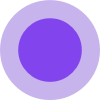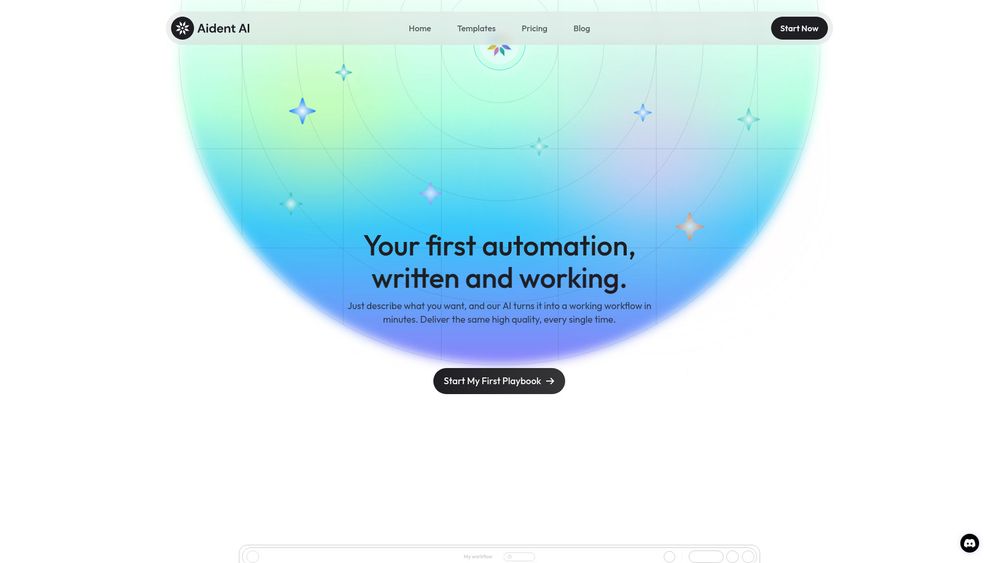What is Dropflow
Dropflow is an AI tool that extracts data from forwarded emails and sends it to various destinations like Slack, Google Sheets, Trello, Notion, or your own API. It aims to automate your inbox by turning emails into actions.
How to use Dropflow
To use Dropflow, you forward any email to it. The tool then extracts the important information and sends it to the configured destination.
Features of Dropflow
- Extracts data from forwarded emails
- Sends data to multiple destinations (Slack, Google Sheets, Trello, Notion, API, Email, Calendar)
- AI capabilities for summarizing and data extraction
- Customizable flows
- Supports multiple email addresses (Pro plan)
- Custom receiver email address (Pro plan)
- Monthly reporting (Pro plan)
- Invoice Approval (Pro plan)
Use Cases of Dropflow
- News & Content: Summarize newsletters and send to Slack.
- Finance & Accounting: Extract invoice data and send to Google Sheet.
- HR & Recruitment: Extract candidate details from resumes and add to Notion.
- Analytics: Summarize daily status updates and email to a team.
- News & Content: Extract flight details from emails and add to Calendar.
Pricing
- Free: €0/month. Includes 1 Flow from a Template, up to 5 emails/month, and sending from 1 email address.
- Pro: €4/month (billed monthly). Includes up to 20 free customizable flows, multiple flow destinations, up to 200 emails/month, unlimited different emails (great for teams), custom receiver email address, saving to Google Sheets, Slack, and more, monthly reporting, and Invoice Approval.
- Customization/Integration: Starting from €5/month.