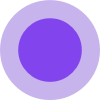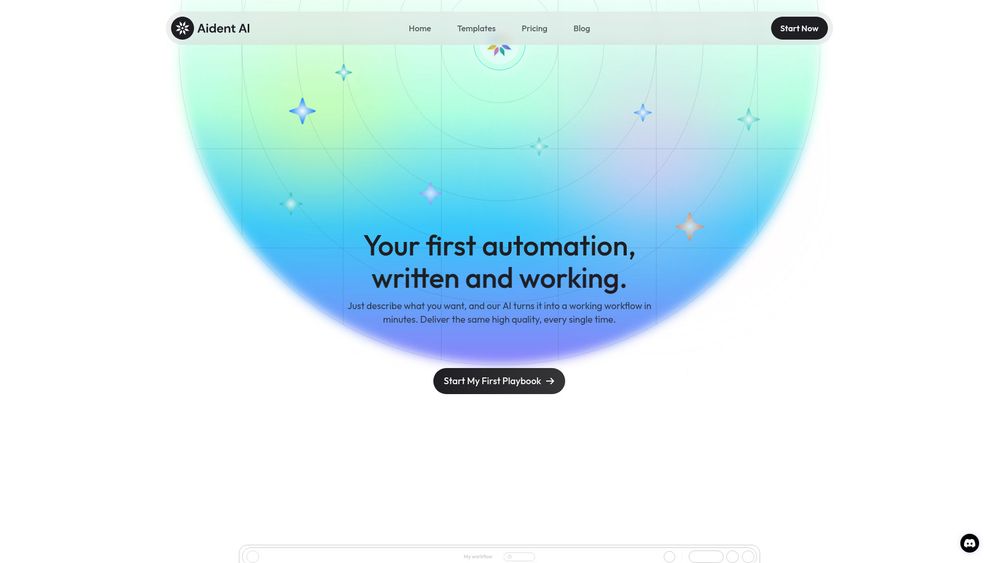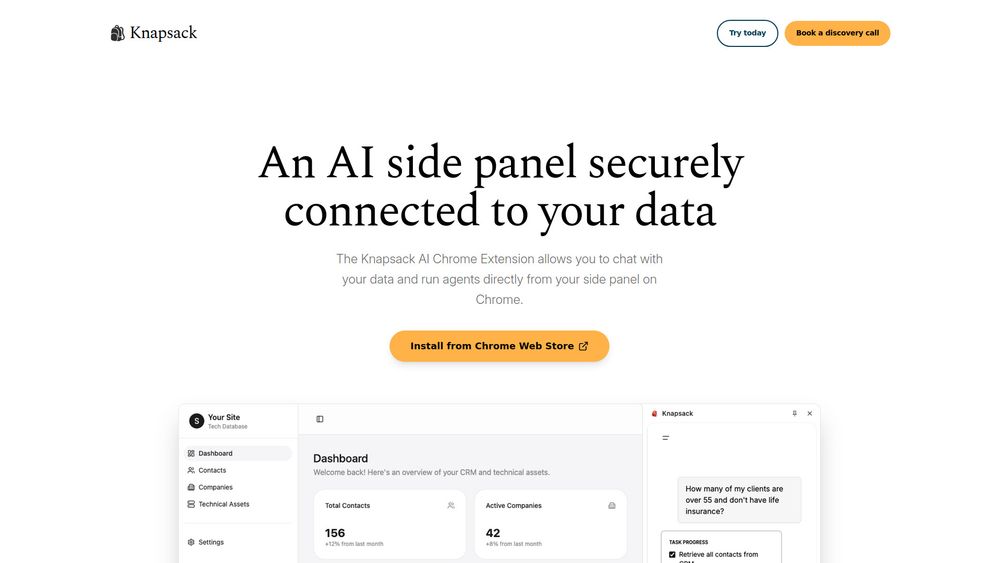What is HoverNotes
HoverNotes is an AI-powered tool designed to transform video tutorials and other video content into comprehensive notes. It acts as a video notes assistant that automatically generates notes while you watch, integrating seamlessly with Obsidian.
How to use HoverNotes
To get started with HoverNotes:
- Install the Chrome extension from the Chrome Web Store.
- Set up your local storage folder, preferably a subfolder within your Obsidian vault.
- Navigate to any video you want to take notes from and start watching.
- Notes are automatically generated and saved as markdown files.
- Open the notes in Obsidian for further organization and linking.
Features of HoverNotes
- Distraction-Free Video Learning: Transforms any website into a focused learning environment, removing ads and recommendations.
- AI-Powered Note Taking: AI watches the video to generate notes, capturing key concepts, code snippets, and visual elements.
- Multimodal Understanding: Captures equations, code blocks, and visual context, working without requiring transcripts or captions.
- Multilingual Support: Generates notes in up to 15 languages.
- Timestamped Video Screenshots: Capture screenshots at precise timestamps with one click, inserted directly into notes.
- Local Storage: Notes and screenshots are stored locally on your computer in your Obsidian vault.
- Obsidian Integration: Notes are saved as pure markdown files, compatible with Obsidian and other markdown editors, allowing for advanced linking and organization.
Use Cases of HoverNotes
HoverNotes is designed for individuals who need to efficiently capture and retain information from video content, including:
- Medical students studying complex lectures.
- Law students and CPA candidates navigating dense materials.
- Stock traders reviewing technical analysis.
- International learners needing notes in their native language.
- Developers learning from coding tutorials on platforms like Udemy.
- Anyone looking to convert video learning into lasting knowledge.
Pricing
HoverNotes offers several pricing options:
- Free Starter: Includes 20 minutes of AI processing.
- One-time Purchases:
- AI Booster: $3.99 for 300 minutes of AI processing.
- AI Booster Pro: $9.99 for 800 minutes of AI processing.
- One-time purchase minutes do not expire.
- Monthly Subscriptions:
- Focus: $3.99/month for 360 minutes of AI processing.
- Synthesize: $9.99/month for 1200 minutes of AI processing.
- Unlimited Pro: $19.99/month for unlimited AI processing.
FAQ
- How does HoverNotes work with Obsidian? HoverNotes saves notes directly to your Obsidian vault in markdown format, allowing you to use Obsidian's features like linking and tagging.
- Which video platforms are supported? HoverNotes works with any video on any website, including YouTube, Udemy, Coursera, Vimeo, Skillshare, Bilibili, TED Talks, online course platforms, university portals, and educational platforms.
- Can I edit my notes? Yes, notes are saved as markdown files and can be edited in Obsidian or any markdown editor.
- Where are my notes stored? All notes and screenshots are stored locally on your computer in your Obsidian vault.
- Is my data private and secure? Notes and screenshots are stored locally. AI processing requires an internet connection, but video content is processed and not stored on servers; final notes remain local.
- What makes HoverNotes different from just using transcripts? It uses visual understanding to capture code, diagrams, and visual elements, generates structured markdown notes with contextual screenshots and timestamps, and saves everything locally to your Obsidian vault.