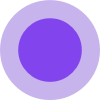What is IDEART AI
IDEART AI is a comprehensive AI platform for creating videos and images. It offers a suite of tools that allow users to generate videos from text prompts, convert images into videos, and create stunning visuals from text descriptions.
How to use IDEART AI
- Generate Video from Text: Enter a text prompt to create scenes, suggest visuals, and generate voiceovers for a complete video.
- Convert Image to Video: Upload any image and use AI to bring it to life with motion.
- Generate Images from Text: Describe desired visuals to create artwork and images instantly.
- Apply Video Effects: Utilize a collection of AI-powered video effects, such as cinematic transitions and creative filters.
- Create Consistent Character Videos: Upload character images to generate narratives with consistent characters throughout.
Features of IDEART AI
- AI Text to Video Generation
- AI Image to Video Conversion
- AI Image Generation
- Video Effects Templates
- Lip Sync Technology
- Consistent Character Videos
- AI-powered video editing tools
- Ability to incorporate own media assets
Use Cases of IDEART AI
- Creating compelling narratives, dynamic explainers, and viral social content.
- Transforming still images into animated videos.
- Generating concept art, product mockups, and stunning visuals.
- Adding cinematic transitions and creative filters to videos.
- Producing videos with consistent characters for storytelling.
- Syncing lips to audio with AI technology.
Pricing
IDEART AI offers both free and premium features. Specific pricing plans and tiers are not detailed in the provided content, but it is mentioned that users can start with free tools and upgrade for advanced features. Video credits are used for generation, with amounts varying based on video length, resolution, and AI model used.
FAQ
- What makes IDEART AI's video generator different? IDEART AI provides access to a diverse range of top-tier AI video models, an intuitive user experience, and features for creative professionals.
- Can I generate a full video from just text? Yes, the AI video generator can interpret text prompts to create scenes, suggest visuals, and generate voiceovers for a complete video.
- What kind of video styles can be created? Styles range from realistic footage emulation to animated explainers, cinematic narratives, and social media clips.
- Is IDEART AI suitable for beginners? Yes, the platform is designed to be powerful yet accessible for both beginners and experienced users.
- How do video credits work? Credits are used for video generation, with the number varying based on video length, resolution, and the AI model used. Plans offer different credit amounts.
- Can I upload my own assets? Yes, users can incorporate their own media assets alongside AI-generated content.