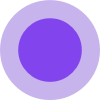What is image to video ai-
Image to Video AI is a platform that transforms static images into dynamic, high-quality videos. It allows users to convert photos into videos using AI, aiming for captivating results.
How to use image to video ai-
- Upload an image: Users can upload JPG, PNG, or WEBP image files up to 10MB, with a minimum width/height of 300px.
- Add an optional prompt: Users can provide a text description to guide the video generation.
- Select advanced options (optional): Users can choose resolution (720p or 1080p) and duration (5s or 8s).
- Generate video: Initiate the video creation process.
Features of image to video ai-
- AI-powered video generation: Converts static images into dynamic videos.
- High-quality output: Aims for captivating and professional results.
- User-friendly interface: Simple upload and prompt input.
- Advanced options: Resolution and duration customization.
- Model selection: Offers different AI models for video generation (e.g., Runway).
Use Cases of image to video ai-
- Creating engaging social media content.
- Enhancing marketing materials with dynamic visuals.
- Bringing static artwork or photographs to life.
- Generating unique video content for various platforms.
Pricing
- The platform uses a credit system, with a specific number of credits required per generation (e.g., 12 credits).
FAQ
- Image requirements: Upload JPG/PNG/WEBP images up to 10MB, with a minimum width/height of 300px.
- Prompt functionality: Prompts are optional and can guide the AI in creating the video.
- Model options: The platform supports various models, including Runway, described as a multimodal, professional model.
- Resolution and Duration: Users can select between 720p and 1080p resolution, and durations of 5 or 8 seconds.