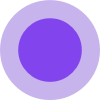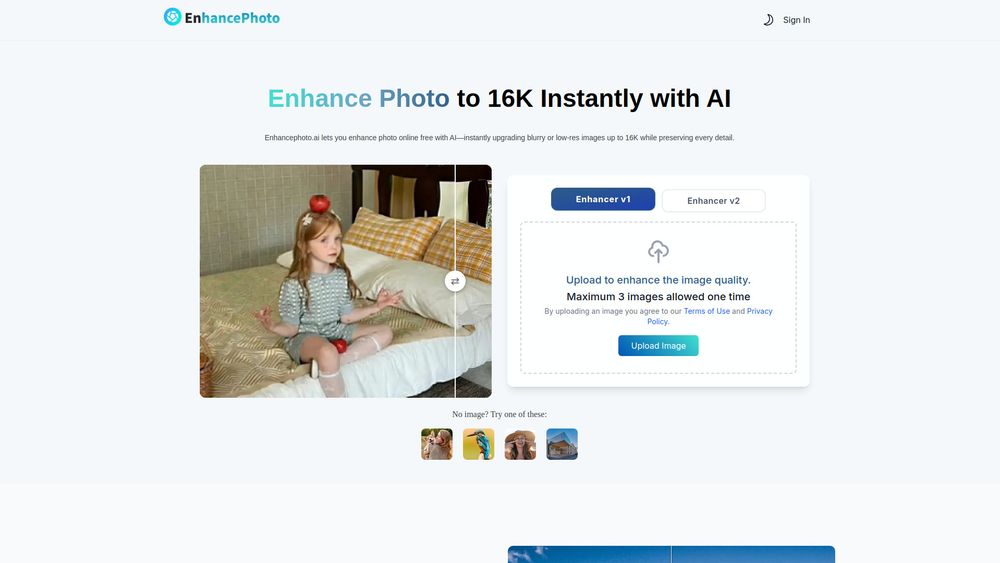What is Imgupscaler AI
Imgupscaler.ai is a powerful, easy-to-use AI upscaler that helps you upscale image quality online in seconds. Whether your photo is blurry, pixelated, or low-resolution, our tool can sharpen image, add missing details, and boost clarity — completely free and without creating an account. It doesn’t just stretch pixels; it increases the quality of your image by generating high-resolution textures, reducing noise, and restoring lost details. The final result? A crisp, sharp, and vibrant image with up to 4x enlargement.
How to use Imgupscaler AI
Follow these simple steps to upscale image with ease:
- Upload Your Image: Click "Upscale Image" and select a JPG, PNG, WEBP, HEIC file. Or drag and drop it into the browser window.
- AI-Powered Upscaling Begins: Our AI upscaler will automatically sharpen image and enlarge it up to 2x resolution. No clicks needed.
- Adjust Clarity (Optional): Choose the level of enhancement—our AI image enlarger gives you control over final image sharpness and resolution.
- Download Your Upscaled Image: Save your new high-quality photo. Share it, print it, or continue editing using our built-in photo tools.
Features of Imgupscaler AI
- 100% Free: No registration, no subscription, just results
- Smart AI Engine: Automatically detects and fixes blur, noise, and low-res artifacts
- Fast Processing: Upscale image in under 10 seconds and it compatible with all popular formats,like PNG, JPG, HEIC.
- No Quality Loss: Keeps your details, improves clarity
- Mobile-Friendly: Use it on phones, tablets, or desktops
- Perfect for All Use Cases: Social media, eCommerce, design, memories
Use Cases of Imgupscaler AI
- Photography Professionals: Achieve gallery-quality images with ease. ImgUpscaler's upscaling and enhancement tools ensure your work is always print-ready.
- E-commerce and Product Photos: Showcase your products in stunning detail. Crisp and high-quality images help attract customer attention and drive conversions.
- High-Quality Photo Book and Poster Printing: Perfect for large-format prints, ImgUpscaler AI enhances resolution without losing detail, making it ideal for creating high-quality photo books, posters, and other printed materials.
- Social Media Content: Make your photos look their best. Sharpen, enhance, and upscale images for an Instagram-ready look that will stand out in every feed.
- Real Estate and Architecture: Present properties in high-resolution with clear, vibrant photos that highlight every detail. Show your listings at their best to captivate potential buyers.
- APP/Website GraphicsAPP Design: Upgrade low-res images for apps and websites with ImgUpscaler AI. Make your icons, logos, and visuals look sharp and professional on any screen.
FAQ
- Is Imgupscaler really free to use? Yes! Our AI image upscaler is truly free with no sign-up or credit card required.
- How many images can I upscale? There’s no hard limit. You can upscale image files as many times as you like.
- What formats do you support? Currently, we support JPG, PNG, WEBP, BMP and HEIC formats for upload.
- Can I use this on mobile? Absolutely. Imgupscaler is optimized for mobile devices, so you can sharpen images and increase image quality on the go.
- Will my photo look natural after enhancement? Yes! Our AI upscaler is designed to retain natural textures while eliminating blur and pixelation.
- What’s the max resolution I can get? You can increase image resolution up to 4x the original size. In most cases, that's close to 4K resolution.
- Is my uploaded image secure? Yes. We don’t store your images. Your data is safe and processed securely.