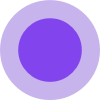What is Nano Banana - Google AI Image Editor
Nano Banana is an AI-powered image editor and generator that allows users to create personalized, high-quality images using advanced AI technology and simple text prompts. It offers features for both editing existing images and generating new ones from scratch.
How to use Nano Banana - Google AI Image Editor
- Input Prompt: Describe the image you want to create or edit using text.
- Upload Reference Images (Optional): For image-to-image editing, upload reference images.
- Select Generation Mode: Choose between 'Image to Image' or 'Text to Image'.
- Generate: Click the 'Generate' button to create your image.
- Review Output: View your generated images in the Output Gallery.
Features of Nano Banana - Google AI Image Editor
- AI Image Editing and Generation: Create unique, personalized images from text prompts.
- Image to Image Editing: Edit existing images with AI assistance.
- Text to Image Generation: Generate new images based on textual descriptions.
- Prompt Engine: Transform images with AI-powered editing using text prompts.
- Reference Images: Upload up to 10 reference images for editing.
- Generation Modes: Supports 'Image to Image' and 'Text to Image'.
- Style Templates: Offers over 20 unique styles, from retro to futuristic.
- Smart Object Addition: Add realistic objects and elements to images.
- Background Transformation: Replace or modify backgrounds while preserving subject quality.
- Style Transfer Effects: Apply artistic styles and filters.
- Intelligent Color Correction: Automatically adjust lighting, contrast, and color balance.
- Detail Enhancement: Sharpen details and remove noise.
- Multi-Format Support: Work with various image formats and export in multiple resolutions.
- Free Daily Attempts: New users get 3 free attempts daily.
- Credit System: Purchase credits for additional generations.
- Professional Plans: Offers subscription plans with varying levels of credits, features, and support.
Use Cases of Nano Banana - Google AI Image Editor
- Creating personalized artwork.
- Editing photos with advanced AI capabilities.
- Generating unique visuals for personal projects or commercial use.
- Exploring various artistic styles like cyberpunk, watercolor, pixel art, and more.
- Designing graphics for social media, websites, or marketing materials.
Pricing
Nano Banana offers subscription plans and credit packs:
**Subscription Plans (Monthly/Yearly):
- Basic: Starts at $9.99/mo (or $7.99/mo billed yearly), includes 50 images/month, standard speed, and basic support. Provides 250 credits/monthly.
- Pro: Starts at $29.99/mo, includes 250 images/month, priority queue, priority support, batch generation, and advanced editing tools (coming soon). Provides 1250 credits/monthly.
- Max: Starts at $79.99/mo, includes 800 images/month, fastest speed, dedicated account manager, and all features. Provides 4000 credits/monthly.
Credit Packs: Available for purchase, offering flexibility for users who need more generations beyond subscription limits.
FAQ
- What is a nano banana ai free generator and how does it work? It's a tool using AI to create custom images from text descriptions, analyzing prompts to generate unique, high-quality visuals.
- Is the nano banana ai free generator free to use? New users get 3 free attempts daily. Premium plans offer unlimited generations and additional features.
- What types of images can it create? It can create any style, from realistic to abstract, fantasy, and minimalist, based on user descriptions.
- How fast is the generator? Typically 60-90 seconds per image, with premium users receiving priority processing.
- Can I use images commercially? Yes, all created images come with full commercial use rights.
- What resolutions are supported? Supports various resolutions from mobile (768x1344) to desktop (1344x768) and beyond.