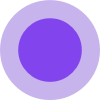What is Papira
Papira is a notepad allowing you to create your own personalized AI commands for writing, grammar correction, editing, structuring, and more. Writing becomes easy when AI understands context.
How to use Papira
Create your AI commands to suit your needs and use them in your documents.
Features of Papira
- Create, edit, and manage your documents; format them with simple Markdown.
- Create your own AI commands to automate writing tasks, create text variations, and get quick summaries.
- Customize your AI commands with detailed instructions and select the appropriate model.
- Explore a library of ready-to-use personalized command templates to clone and use, and share your own prompts.
- Press Tab while writing to autocomplete your thoughts with AI.
- Use premium models from Anthropic, OpenAI and Perplexity.
- Automate blogging routine with the best AI writing algorithms.
- Generate humanized content that sounds like a real person.
- Export your writing results as DOCX file with one click.
Use Cases of Papira
- Blog post generation
- Work communication improvement
- Idea generation
- Writing improvement
- Grammar fixing
- Summarization
FAQ
Q: What is Papira? A: Papira is an AI-powered notepad featuring customizable AI commands, allowing you to tailor commands for writing, grammar correction, editing, structuring, and more. This enables you to automate your writing routine and save time.
Q: How does Papira work? A: Papira uses premium Anthropic, Perplexity, and OpenAI models to edit your text. The core of the app is its personalized AI command system, which allows you to give detailed instructions for the AI to follow, resulting in better writing quality.
Q: Why should I use Papira instead of ChatGPT? A: By default, AI is a terrible writer and editor. Without strict, personalized instructions, AI often produces poor writing quality which is not what you need.
Q: Can I get a refund? A: Yes. If you aren't satisfied and you've used less than 50,000 tokens, please contact us within 15 days for a prompt refund. You can cancel any time though and your subscription ends.
Q: Can I cancel my subscription? A: You can cancel your subscription at any time. Go to the settings page in Papira when you are logged in and click Manage subscription button, you will be redirected to Stripe's billing portal where you can download invoices, switch plans and cancel your subscription.
Q: More questions? A: You can contact us at team@papira.io.