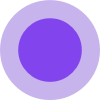What is veo 3 free video generator
VEO 3 is an AI-powered video generator developed by Google, accessible through Google AI Studio. It specializes in creating high-quality, 8-second cinematic videos with native audio generation from text prompts.
How to use veo 3 free video generator
- Enter a Prompt: Describe the video you want to create in the provided text area. Be detailed and specific for best results. English prompts are recommended for optimal video quality.
- Select Mode: Choose between "Super Fast" or "Quality" generation modes.
- Choose Options: Select "With Audio" for integrated sound and choose the desired aspect ratio (16:9 is standard).
- Generate: Click the "Generate Video" button. Note that "Super Fast" mode may require credits, and free users might need to sign up for credits.
Features of veo 3 free video generator
- AI Video Generation: Creates 8-second cinematic videos from text prompts.
- Native Audio Generation: Integrates environmental sounds, dialogue, and atmospheric audio synchronized with the video.
- Advanced Prompt Understanding: Interprets complex, narrative-driven prompts accurately.
- Cinematic Quality: Produces videos with realistic physics, professional lighting, and smooth camera movements.
- Google AI Studio Integration: Leverages Google's advanced AI models for video generation.
- User-Friendly Interface: Designed for ease of use, requiring no technical expertise.
- Multiple Styles: Offers various artistic styles including Cinematic, Realistic, Artistic, Anime, and more.
Use Cases of veo 3 free video generator
- Content Creation: Generate short, engaging video clips for social media, marketing, or personal projects.
- Storytelling: Visualize narratives and scenes described in text.
- Prototyping: Quickly create visual concepts for film or animation.
- Artistic Expression: Explore creative ideas through AI-generated video art.
Pricing
Information regarding specific pricing plans or tiers is not detailed in the provided content, but it is mentioned that new users receive 100 free credits and that credits are required for certain features like "Super Fast" mode. Purchases are available through credit packs.
FAQ
- What is VEO 3? VEO 3 is Google's AI video generator that creates high-quality, 8-second videos with native audio from text prompts, excelling in physics, realism, and cinematic quality.
- Do I need technical experience? No, VEO 3 is designed for everyone. Simply describe your desired video in everyday language.
- What makes VEO 3 different? It offers native audio generation, exceptional prompt adherence, and state-of-the-art cinematic quality.
- Can I download my creations? Subscribers receive unwatermarked, high-resolution downloads with full usage rights.
- Is VEO 3 suitable for commercial use? Yes, videos created with VEO 3 can be used for commercial projects without watermarks.
- What audio capabilities does VEO 3 offer? VEO 3 features native audio generation, creating synchronized environmental sounds, dialogue, and atmospheric audio.