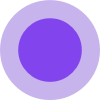What is Veo3 AI Video Generator
Veo3 AI is Google's advanced generative video and audio model. It allows users to create videos with synchronized sound, dialogue, and music simply from a prompt. Meet Veo3 AI, the latest breakthrough from Google Veo, designed for cinematic storytelling and seamless video-audio generation.
How to use Veo3 AI Video Generator
To use Veo3 AI, you can input a video description (text prompt) or add an image as a reference. Describe what you want to create, and Veo3 AI creates both visuals and matching audio. You can also upload a photo to let Veo3 AI generate dynamic video, sound effects, and animation. The tool supports converting text or images into videos, with options to select duration and aspect ratio before generating.
Features of Veo3 AI Video Generator
- Text-to-Video & Audio Generation
- Image-to-Video Animation with Sound
- AI-Powered Image Enhancement and Preparation
- State-of-the-art physics and fast tracking for realistic scenes
- Automatic sound design: background audio, dialogue, and effects
- Accurate lip-sync for talking characters
- Integration with Imagen 4 and Flow for a seamless workflow
- Multiple output options: stills, animation, and video with native sound
- Efficient, High-Quality Processing optimized for speed and detail
- Batch processing for large-scale projects
- Accessible for both casual and professional creators
- 4K High Fidelity output
- Native Audio Generation
- Perfect Prompt Adherence
- Real-World Physics
- Cinematic Quality lighting and composition
Use Cases of Veo3 AI Video Generator
Creators, filmmakers, and businesses use Veo3 AI to transform their video and audio workflows. Users can turn ideas into videos with sound and effects in minutes, create engaging lessons with sound effects and animations, prototype scenes and test audio and animation easily, produce product videos with custom audio tracks and animations, and generate animated, sound-rich videos instantly.
Pricing
Veo3 AI is available to Gemini Ultra subscribers in the US and enterprise users via Vertex AI. Google Veo plans wider access soon. The platform offers various plans including monthly and yearly subscriptions, as well as one-time credit packs. Plans vary in included credits, video quality (Standard, High, Ultra HD), processing speed (Standard, Priority, Fastest), maximum video length (Up to 5s, Up to 8s), and concurrent tasks (1, 2, 5). Features like no watermark and commercial license are included in higher tiers. Credit packs offer one-time purchases with credits that never expire.
FAQ
- What is Veo3 AI? Veo3 AI is Google's advanced generative video and audio model. With veo3 ai, you can create videos with synchronized sound and dialogue from a prompt.
- How is Veo3 AI different from previous versions? Veo3 AI, also known as veo 3, introduces advanced sound generation, lip-syncing, and fast tracking. Google veo's model integrates with Imagen 4 and Flow for cinematic video creation.
- Who can access Veo3 AI and Google Veo? Veo3 AI is available to Gemini Ultra subscribers in the US and enterprise users via Vertex AI. Google veo plans wider access soon.
- Can I use Veo3 AI for commercial projects? Yes, veo3 ai and veo 3 are designed for professional use. Google veo supports everything from marketing videos to feature films.
- How does Veo3 AI handle sound and lip-syncing? Veo3 AI uses deep learning to generate visuals and audio, ensuring speech matches movement and sounds fit the environment with google veo's innovation.
- What are Imagen 4 and Flow, and how do they work with Veo3 AI? Imagen 4 is Google's image generation model, while Flow is a new AI-powered movie tool. Both integrate with veo3 ai and veo 3 for seamless video creation.