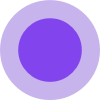What is Veo3API.ai: Affordable Veo 3 API with Fast/Turbo & Quality Modes
Veo3API.ai offers an affordable API for Google Veo 3, an advanced AI video generation model. It allows developers to generate high-quality videos with realistic motion and synchronized audio from text and images.
How to use Veo3API.ai: Affordable Veo 3 API with Fast/Turbo & Quality Modes
To use the Veo 3 API on Veo3API.ai, you need to register for an account and obtain an API key. After registration, you can follow the API documentation for deployment. Veo3API.ai also provides an interactive Playground where you can test text and image prompts and explore generation settings without writing code.
Features of Veo3API.ai: Affordable Veo 3 API with Fast/Turbo & Quality Modes
- Synchronized Native Audio Generation: Seamlessly integrates dialogue, ambient sounds, and sound effects with visuals, including advanced lip-syncing.
- Text and Image to Video Generation: Transforms text and images into high-quality videos, supporting complex prompt handling.
- High-Quality Physically Realistic Video: Produces 1080p videos simulating accurate physical interactions, fluid dynamics, and natural lighting.
- Scene and Character Consistency: Uses an "Ingredients" feature to maintain uniform appearance and behavior across multiple scenes.
- Intuitive Camera Controls: Offers controls like pans, tilts, and zooms for dynamic shot composition.
Pricing
Veo3API.ai offers affordable Veo 3 API pricing, stated to be just 30% of the cost charged by platforms like Replicate or Fal. Flexible pricing plans are available.
FAQ
- What is the Google Veo 3 API and how does it work? Google Veo 3 is an advanced AI video generation model that creates videos with realistic motion and synchronized audio. The Veo 3 API allows developers to easily integrate this capability into applications, enabling programmatic video generation from text and image prompts.
- How can I access the Veo 3 API on Veo3API.ai? You can access the Veo 3 API on Veo3API.ai by registering for an account and obtaining an API key. After registration, you can follow our API documentation to deploy the integration.
- Is there a Playground for Veo 3 API testing on Veo3API.ai? Yes, Veo3API.ai provides an interactive Playground for Veo 3 API testing. You can quickly test text and image prompts, explore different generation settings, and preview API responses—all without writing code. This is ideal for rapid prototyping and experimentation.
- What is the Veo 3 API pricing on Veo3API.ai? The Veo 3 API pricing on Veo3API.ai is highly affordable, starting at only 30% of the cost charged by platforms like Replicate or Fal. We offer flexible pricing plans to suit different project sizes and usage needs.
- What are the key features of the Veo 3 API on Veo3API.ai? The Veo 3 API on Veo3API.ai provides high-quality video generation with synchronized audio, high concurrency support, and stable, scalable performance. It also offers an intuitive Playground, affordable pricing, and comprehensive API documentation for seamless developer integration.
- How stable and scalable is the Veo 3 API service on Veo3API.ai? The Veo 3 API service on Veo3API.ai is built for stability and scalability. Our robust cloud-based infrastructure supports high availability and high concurrency—ensuring consistent performance even during peak workloads.
- Where can I find the Veo 3 API documentation? You can find the official Veo 3 API documentation at: https://docs.veo3api.ai/veo3-api/veo-3-api The documentation includes detailed guides, code examples, and best practices for integrating and using the API.
- What is the difference between Veo 3 Fast/Turbo API and Veo 3 Quality API? The Veo 3 Fast/Turbo mode is a variant of the Veo 3 Quality model, offering much faster generation speeds at only one-fifth the cost of the Quality mode. It also supports synchronized audio, making it ideal for quickly and cost-effectively producing large volumes of video content.