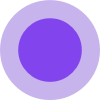What is AI Banana - Advanced Gemini 2.5 Flash Image Editor - Free to Use
AI Banana is an advanced image editor powered by Google's Gemini 2.5 Flash Image model. It is designed for fast, conversational, and multi-turn creative workflows, offering unparalleled character consistency and native world knowledge. The tool allows users to edit images using natural language prompts, making complex edits accessible and efficient.
How to use AI Banana - Advanced Gemini 2.5 Flash Image Editor - Free to Use
- Upload Your Image: Drag and drop an image or click to upload. Supported formats include JPEG, PNG, and WebP, with a maximum file size of 5MB.
- Enter Your Prompt: Describe the desired edits in natural language. The AI can understand complex instructions for transformations.
- Get Instant Results: AI Banana processes your request and delivers the edited image instantly, maintaining character consistency and scene blending.
Features of AI Banana - Advanced Gemini 2.5 Flash Image Editor - Free to Use
- Character & Style Consistency: Maintains perfect character appearance across multiple prompts and edits.
- Conversational Editing: Understands and executes edits based on natural language descriptions.
- Multi-image Fusion: Seamlessly combines multiple images into cohesive visuals.
- Native World Knowledge: Leverages Gemini's understanding for complex tasks, visual reasoning, and educational content.
- Visual Templates Support: Enables creation of consistent brand assets.
- SynthID Watermarking: Integrates Google DeepMind's invisible SynthID watermark for responsible AI use.
Use Cases of AI Banana - Advanced Gemini 2.5 Flash Image Editor - Free to Use
- Transforming images into simplified emoji designs.
- Creating consistent brand assets for marketing and social media.
- Placing characters in different environments or showcasing products from multiple angles.
- Blurring backgrounds, removing objects, altering poses, or colorizing photos.
- Combining multiple images for scene integration or style blending.
- Analyzing diagrams, assisting with educational queries, and handling complex visual reasoning.
- Generating marketing materials and social media content.
- Creating line art from images.
- Generating pixel illustrations and coloring pages.
- Restoring old photos.
FAQ
- What is AI Banana? AI Banana is powered by Google's Gemini 2.5 Flash Image, a cutting-edge image generation and editing model for rapid, conversational workflows with unparalleled character consistency.
- How does it work? Upload an image and describe your desired changes in natural language. AI Banana interprets complex instructions and produces edited images instantly.
- How is it better than Flux Kontext? Multi-image fusion merges multiple inputs into unified visuals. AI Banana allows integration of objects into scenes or blending color schemes with a single prompt for flawless composition.
- Can I use it for commercial projects? Yes, AI Banana excels for commercial projects, including marketing materials and social media content. All generated images are yours to use without restrictions.
- What types of edits can it handle? It handles local adjustments to complete transformations, such as blurring backgrounds, removing objects, or colorizing photos with complex commands.
- Where can I try AI Banana? You can access AI Banana instantly at aibanana.im without downloads, experiencing revolutionary editing directly in your browser.
- Are the images watermarked? Yes, every creation includes Google DeepMind's invisible SynthID watermark for responsible AI use while maintaining professional quality.
- What is AI Banana's world knowledge? It harnesses Gemini's profound semantic understanding for complex tasks, including analyzing diagrams, supporting educational content, and performing visual reasoning.