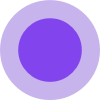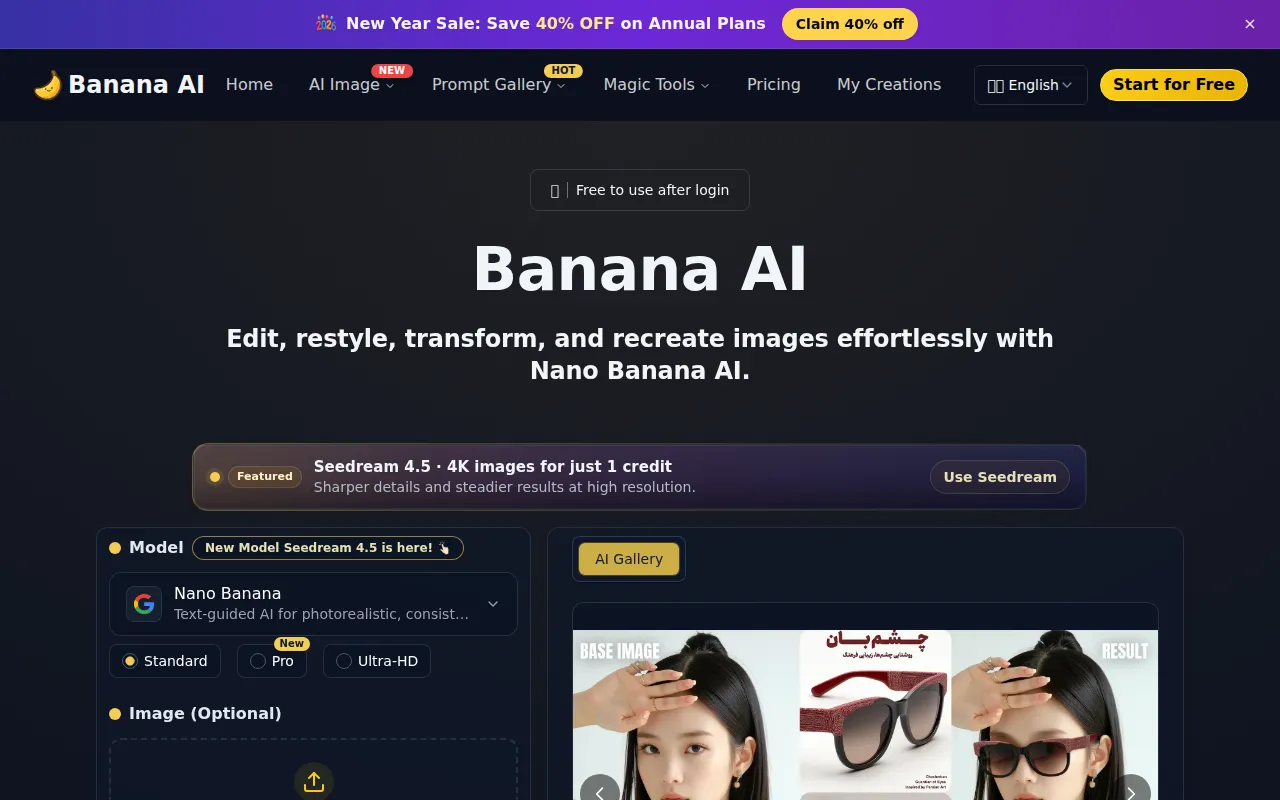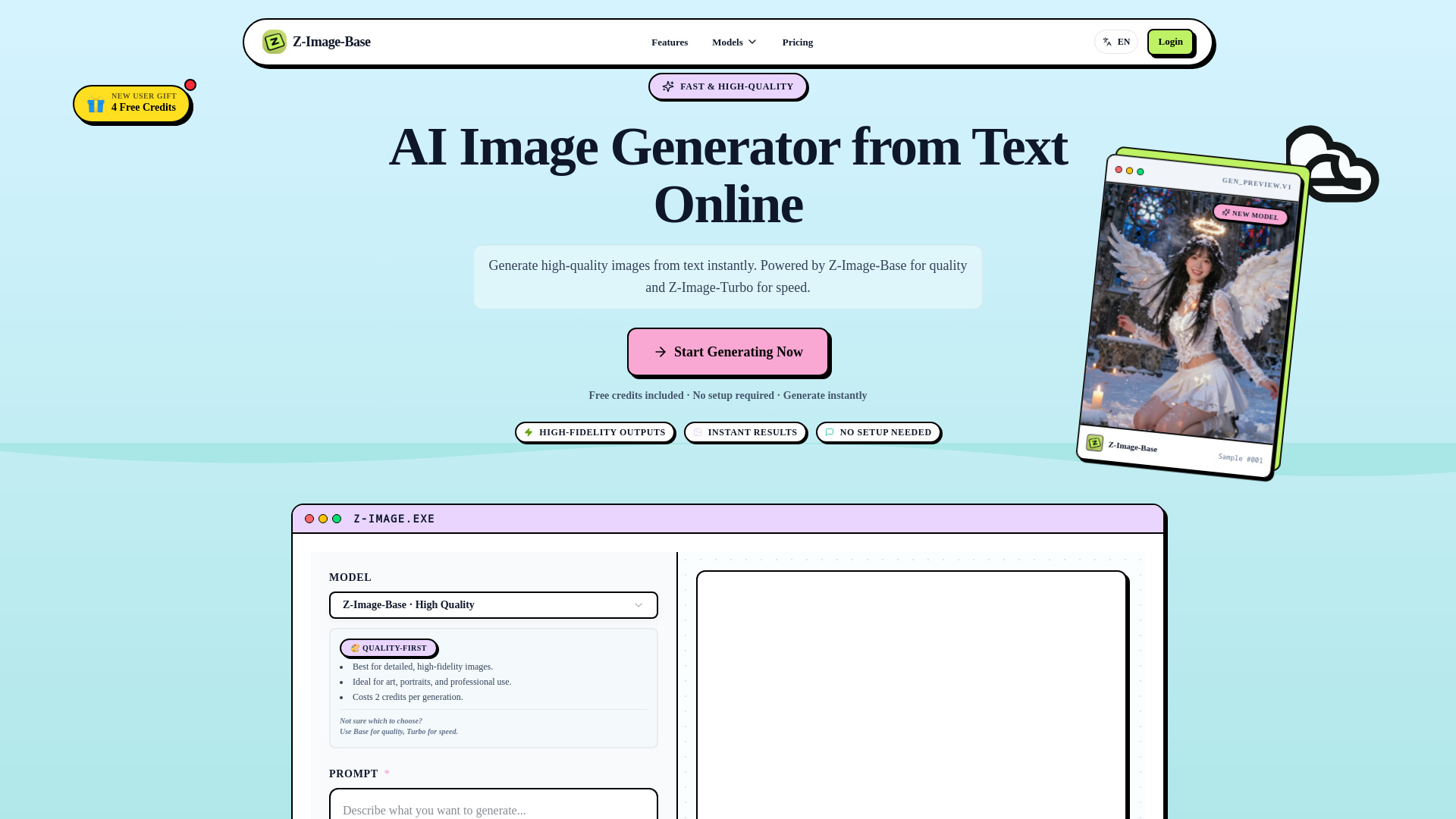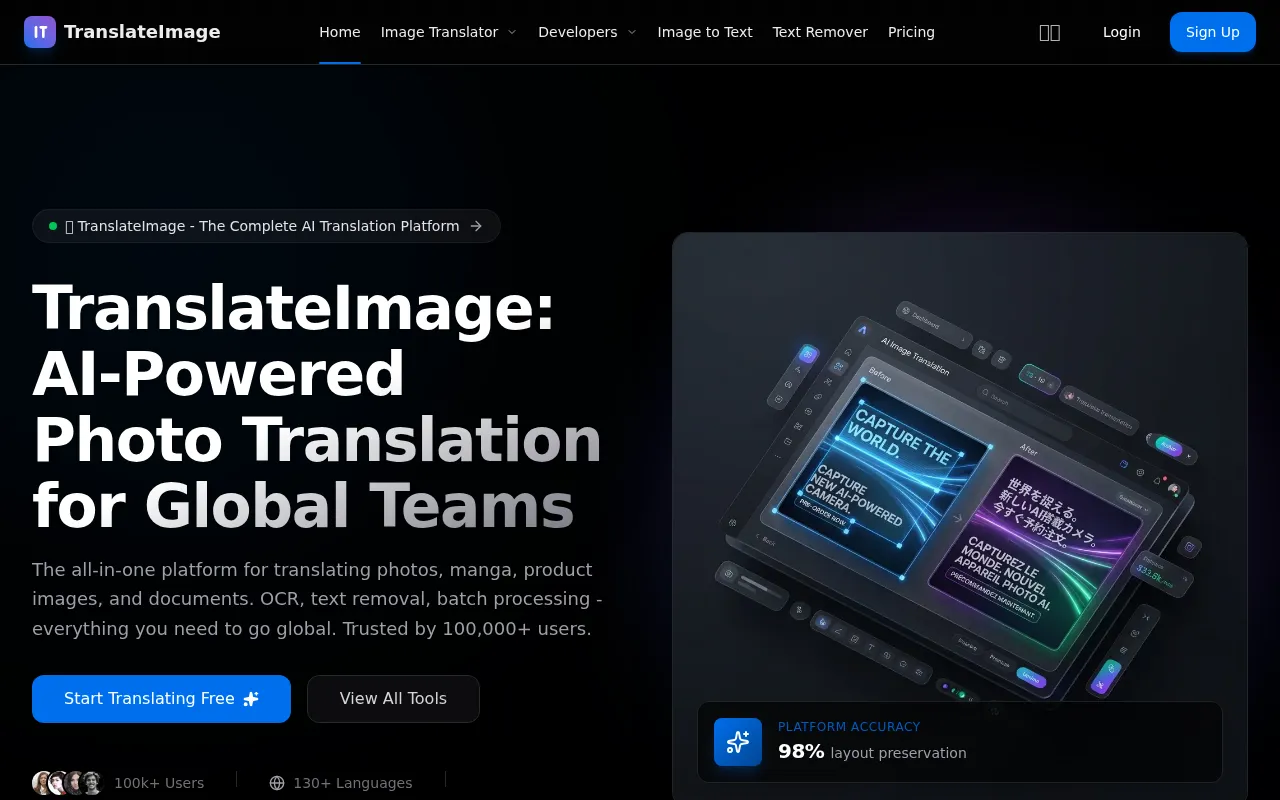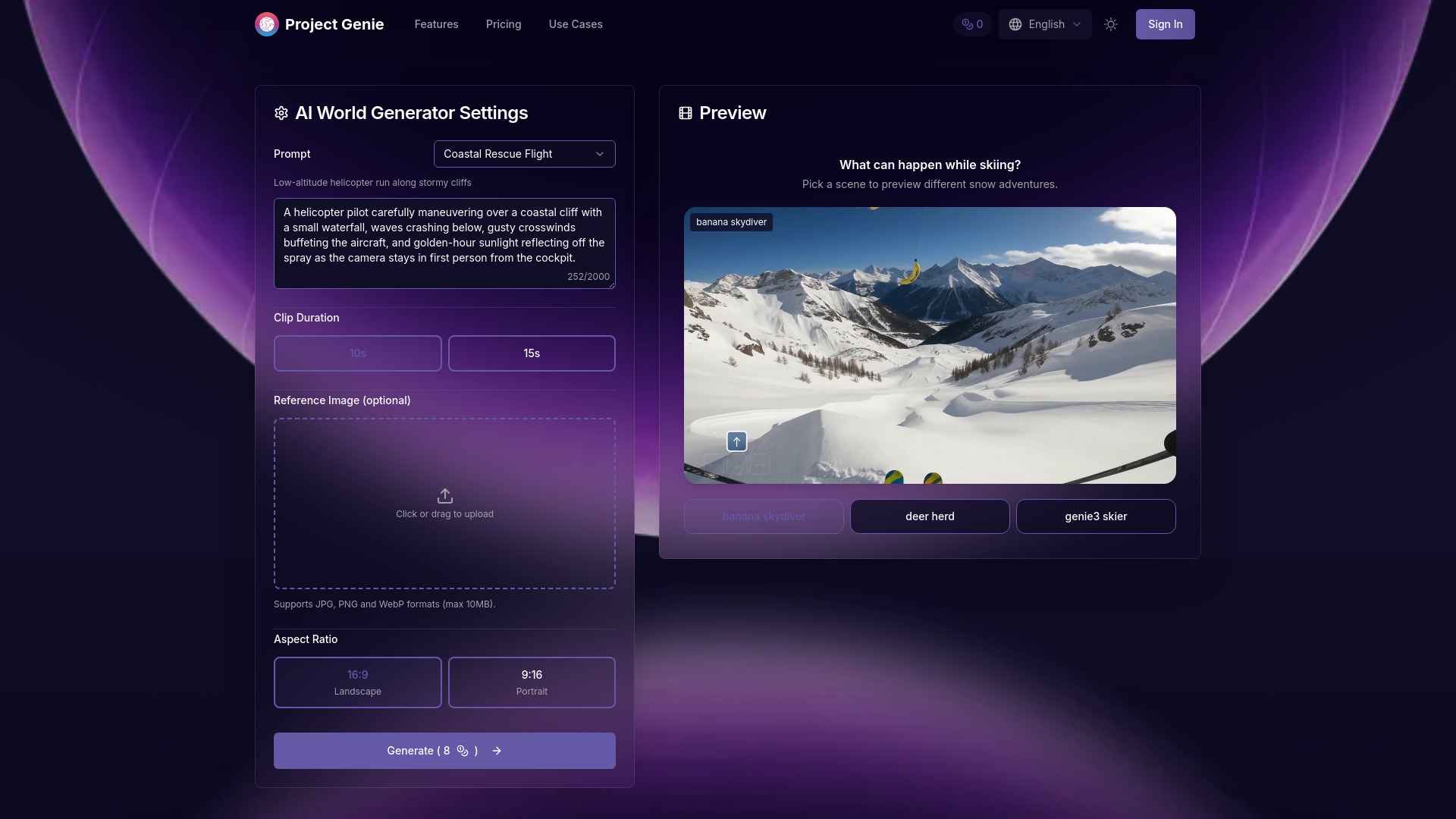Banana AI - Free AI Photo Editor
Banana AI is a fast, AI-powered photo editor that transforms and enhances images instantly with text prompts.
Introduction
Oops! Something went wrong
Sorry, the content could not found
Information
- Websitebanana-ai.org
- Published date2026/01/16